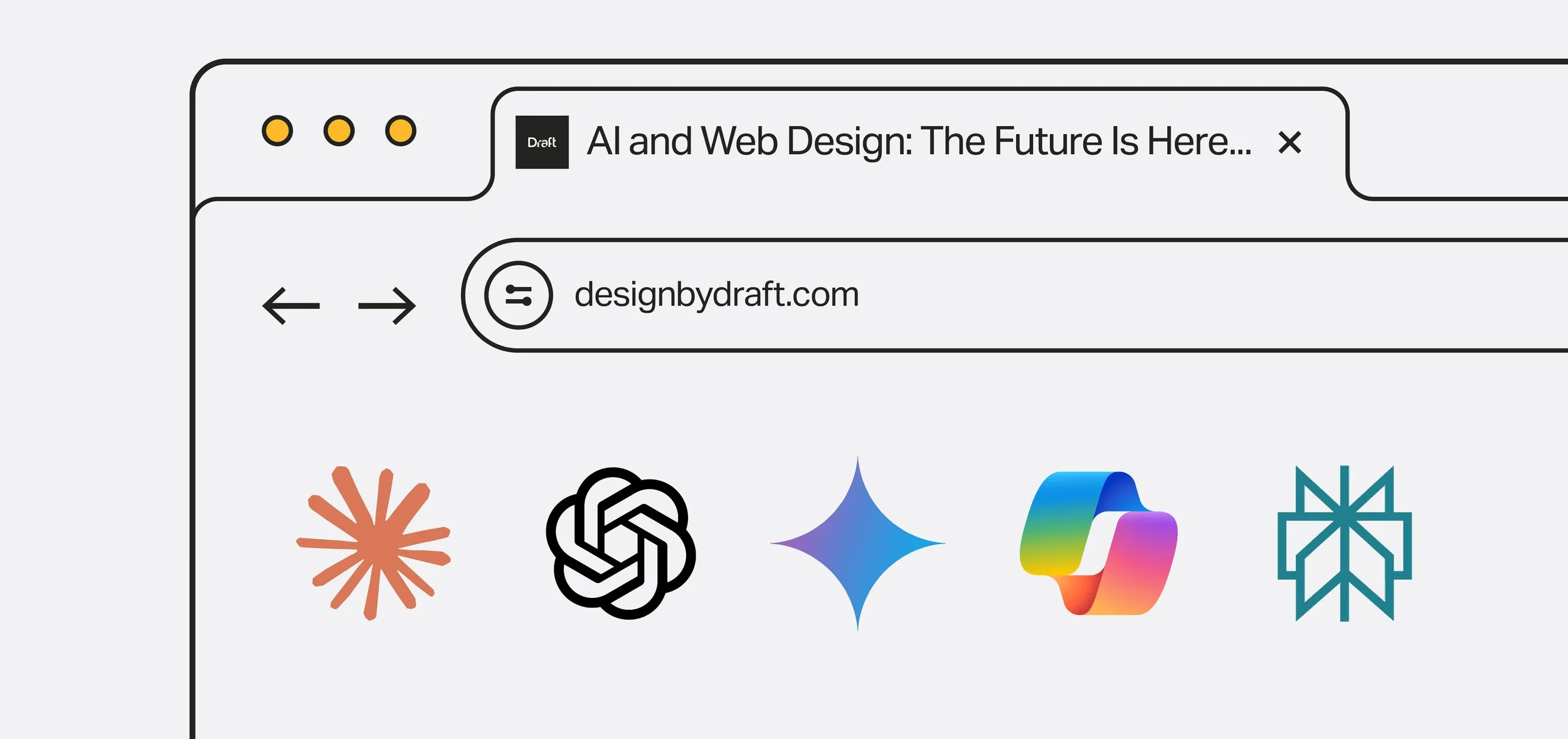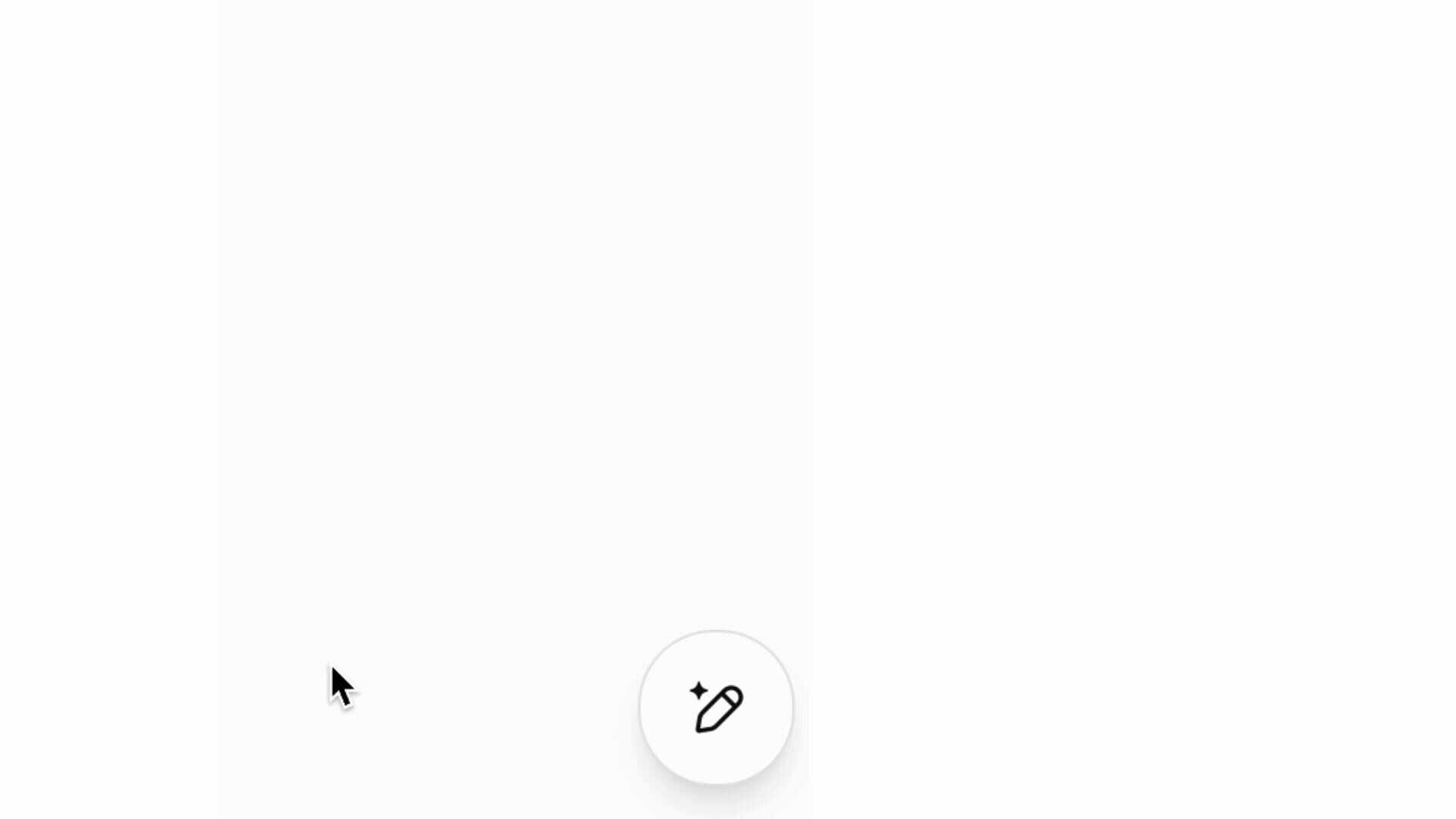AI and Web Design: The Future Is Here, and It’s Smarter Than You Think
The Age of Intelligent Design is Here
AI isn’t just another tech buzzword, it’s a quiet revolution that’s already redesigning the way we build and experience what we do on the internet. Forget clunky templates and endless coding marathons.
Today, AI can generate layouts in seconds, write your product descriptions, optimise your SEO and even predict what your audience wants to see before they click.
But here’s the real question. Is AI your creative partner or is it your competition? Well, it’s both, and the secret lies in knowing how to use it effectively and efficiently without losing your brand’s soul and purpose.
Let’s take a look at the AI-driven web design renaissance and what it really means for designers, developers and businesses. From transforming workflows and real word examples to the cons, where it falls short and why we shouldn’t always rely on it.
What Exactly Is AI in Web Design?
Think of AI as your supercharged assistant: fast, analytical, and tireless. At its core, using AI in web design combines machine learning, automation, and natural language processing to make the design process faster, smarter and sometimes even better.
Some of things it can do:
Layout Generation: No more endless template scrolling. AI recommends design structures based on your industry, content, and goals.
Content Intelligence: From generating blog headlines to full product descriptions, AI tools like ChatGPT speed up the creative process.
Enhanced Personalisation: AI tracks user behaviour and tweaks your website in real time for better engagement and conversions.
This all sounds great and some designers may be worrying that they’re going to be out of the job, but that’s not the case. AI isn’t here to replace human creativity, it’s here to minimise the grunt work and give designers and business owners more time to think big.
How AI Is Flipping the Web Design Script
Instant Design, No Guesswork
Platforms like Squarespace Fluid Engine and Wix ADI use AI to create layouts tailored to your industry. Type in “Personal Trainer,” and voilà, a “polished” homepage is ready before your coffee cools.
Often these pages are a great way to get the ball rolling, injecting some inspiration and help you take the lead and start building out the rest of the website.
Personalised Experiences
Customers don’t just want static pages, they’re after experiences that feel designed for them. This is where AI can come into play.
AI tools track user behaviour like browsing history, clicks and time on page, to deliver content that speaks directly to individual interests. Think about a visitor who has checked your blog on fitness tips: AI can serve them related guides or sign-up forms for workout programs without you lifting a finger.
It doesn’t stop there. AI can suggest products your visitors are most likely to buy by analysing purchase patterns and cross-referencing user preferences. For e-commerce, this means highly targeted upsells that actually convert.
Did you know? 80% of consumers are more likely to buy from brands that offer personalisation.
Smarter, Faster Content Creation
AI copywriting tools like Jasper, ChatGPT or Claude are a great way of idea generation, structuring content and even providing content that is:
SEO-friendly
Captivating product descriptions
Snappy headlines for your campaigns
When using AI tools for copywriting I would always recommend letting AI handle the first draft, but keep the human touch for tone and nuance. Especially when it comes to building your brand and content, make sure it is still reflective of your messaging and how you speak to your customers.
Accessibility Without the Headache
AI-powered checkers now flag accessibility issues, generate alt text, and ensure your site meets WCAG standards. Now there’s no excuses for ignoring accessibility, compliance just got easier.
AI in Practice: From Idea to Action
AI isn’t just a concept; it’s a toolkit you can deploy right now. Two features leading the charge are ChatGPT Agent Mode and ChatGPT Canvas. If you’re serious about optimising your site or producing content at scale, these are game-changers.
ChatGPT Agent Mode: Your 24/7 SEO Analyst and Strategist
Agent Mode is like hiring an entire digital marketing team. Once you have given it your prompt/goal it will run seamlessly in the background in your browser and perform research and complete tasks that interagte with your existing workflows (like Gmail or Canva) to help save you time.
When it comes to Web Design it can do things like:
Full SEO Audits: Detect broken links, analyse site speed, flag poor heading structures, and identify duplicate content issues.
Keyword Research on Steroids: Pull long-tail keyword suggestions, identify ranking opportunities, and even map keywords to specific pages.
Competitor Analysis: Benchmark your site against the competition, uncover their top-performing keywords, and expose gaps in your content strategy.
Performance Reports: Generate clear, actionable reports you can share with stakeholders—or use to shape your next optimisation sprint.
Best practice for websites: Run monthly audits to stay ahead of technical issues and SEO trends. Pair this with keyword research updates every quarter, ensuring your site aligns with evolving search intent.
ChatGPT Canvas Features: Suggest edits, Adjust length, Reading level, Add final polish, Add emoji
ChatGPT Canvas: Content Creation, Reinvented
Struggling with blank-page syndrome? Canvas turns that problem into a powerhouse. ChatGPT Canvas is an excellent tool that turns ChatGPT into your collaborative writing partner. Whether it is writing a new article for your site or needing help with some code, Canvas works by turning your content into its own chat, where you can adjust the lengh, suggest edits, add a final polish or even change the reading level. Making it easier that ever to quickly adjust written content.
What it does well:
Blog & Article Drafting: Feed it a headline or idea, and it will produce a detailed, SEO-ready outline in seconds.
On-Brand Copywriting: Generate tone-specific copy for product pages, landing pages, and social posts.
Interactive Editing: Make real-time edits as Canvas suggests improvements and alternatives—like having a co-writer who never sleeps.
Best practice for websites:
Use Canvas for structured, keyword-rich blog posts that attract organic traffic.
Create consistent messaging across multiple platforms (your homepage, emails, and LinkedIn posts) without sacrificing tone.
Keep human oversight for nuance, originality, and brand personality.
These tools drastically reduce production time while improving SEO alignment and maintaining consistency across all content.
Where AI can Excel, and Where it’s Lacking
| What it does well | Why it matters |
|---|---|
| Speed & Efficiency | Build in days, not weeks |
| Cost Savings | Good for small businesses watching their budget |
| Data-Driven Design | No more design by guesswork |
| SEO Support | AI helps you rank without hiring an SEO guru |
| Accessibility Compliance | Inclusive design, done automatically |
However…AI is still not a human and there’s still many parts to the Web design process that needs a human touch.
Creativity? Still needs a human touch. We’re the ones that can think outside the box and push boundaries.
Templates? Without customisation and bespoke features, they can often look cookie-cutter and you will just blend in with everyone else.
Strategy? AI can’t tell your brand story, only you can.
Use AI for the muscle and heavy lifting, but not for creating the magic.
How to Make AI Work for YOU
If You’re a Business Owner:
AI can cut through complexity and save time, giving you more bandwidth to focus on growth. For example:
Use Squarespace AI features to instantly create sleek, mobile-friendly layouts that reflect your brand, without spending hours tweaking code.
Pair those visuals with AI-driven SEO support: tools like SEOSpace, SurferSEO and Clearscope help you identify keywords, optimise pages, and track results, making your content strategy measurable and effective.
You’ll launch faster, boost search rankings, and free resources to reinvest in marketing or customer experience.
If You’re a Designer:
AI can supercharge creativity by removing repetitive tasks:
Speed up concept generation with AI-powered design suggestions that adapt to brand guidelines.
Automate accessibility checks, image optimisation, and colour contrast reviews, keeping your projects compliant and inclusive without hours of manual testing.
Use AI for the groundwork, then focus your energy on bespoke, high-value creative decisions that make your work stand out and meet your clients needs.
If You’re in E-Commerce:
AI isn’t just helpful, it’s a revenue driver:
Deploy chatbots to provide instant answers, capture leads, and assist shoppers 24/7.
Use AI-based product recommendation engines to personalise the shopping experience, increasing average basket size and customer loyalty.
AI tools also predict trends and customer preferences, helping you make smarter inventory and marketing decisions.
For a quick win, look to start small and automate one low-risk process like accessibility checks or chatbot setup, then scale as you see results.
The Road Ahead: What’s Next for AI in Design?
Imagine real-time design optimisation, predictive UX tweaks and voice-driven interfaces all powered by AI. It’s coming, and fast.
The most iconic websites will still need human creativity. However, the ones who truly succeed will be the ones who master AI as a creative partner. Human insight and emotional intelligence will always shape storytelling, branding, and strategy, but AI will handle the heavy lifting of data analysis, rapid prototyping and real-time optimisation.
Those who blend their creativity with AI’s power will deliver experiences that are faster, smarter, and deeply personalised ultimately leaving behind anyone who ignores this evolution.
Final Thought: AI Isn’t Coming. It’s Here.
AI isn’t the enemy of creativity, it’s the fuel that takes your ideas further, faster. Whether you’re designing your first site or your fiftieth, the smartest move you can make is to embrace AI and own your advantage.
Get in touch today to start your project and let’s create something extraordinary
FAQ’s
1. Will AI replace designers?
No. AI excels at automating tasks, speeding up workflows, and providing data-driven insights, but it lacks creativity, empathy, and brand storytelling. Designers will always lead in creating emotional connections and unique brand identities.
2. Is AI affordable for small businesses?
Yes. Many website builders like Squarespace and Wix include AI features at no extra cost, making professional-quality design and SEO support accessible without hiring large teams. This should come with caution, AI can be wrong and without the correct prompt and guidance could lead you down the wrong path.
3. Can AI boost my SEO?
Definitely. AI can audit your site, suggest high-performing keywords, optimise metadata, and even recommend content structures. Used properly, these tools help improve rankings faster and more efficiently than manual work alone.
4. Does an AI-built site look as good as a custom one?
AI can deliver a polished, functional design quickly, which is perfect for startups and small businesses. However, custom websites still offer greater flexibility, branding depth, and scalability for businesses that need a unique edge.
5. How do I start?
Start off small and begin with tools you already have like Squarespace for design and an AI-powered SEO tool for optimisation. Start by automating one process (such as keyword research or accessibility checks), then expand as you see the benefits. You will quickly understand how AI can help your workflow.