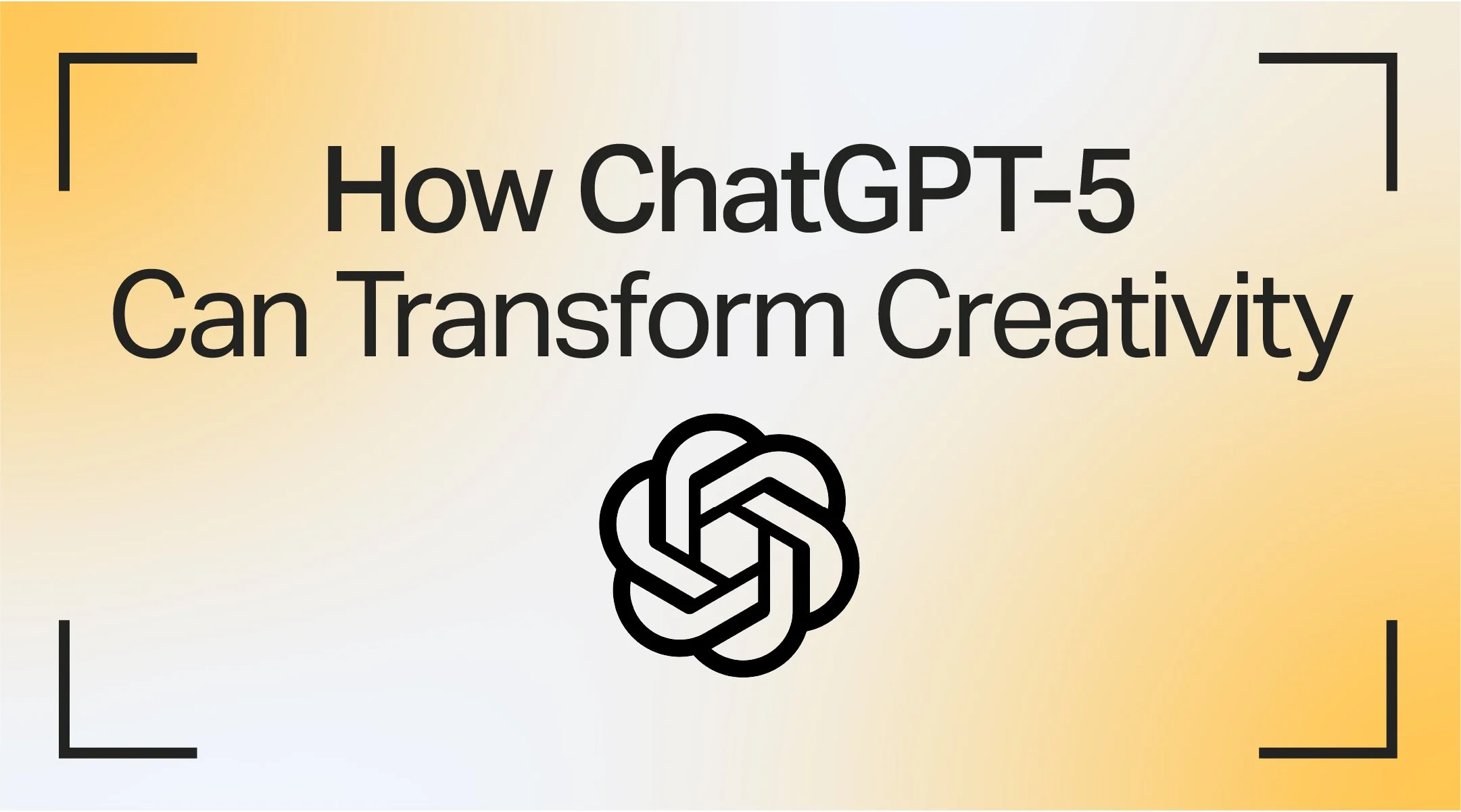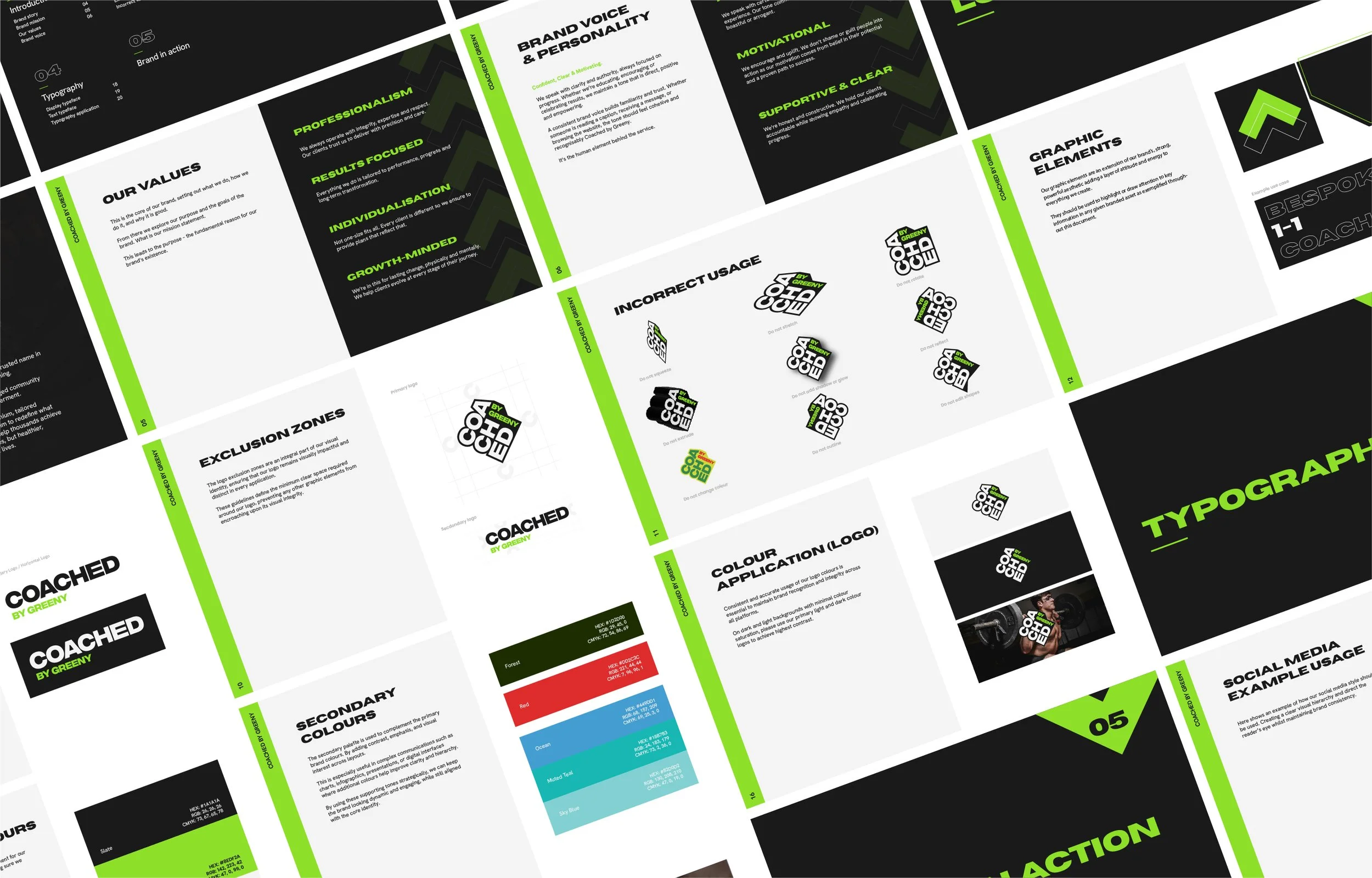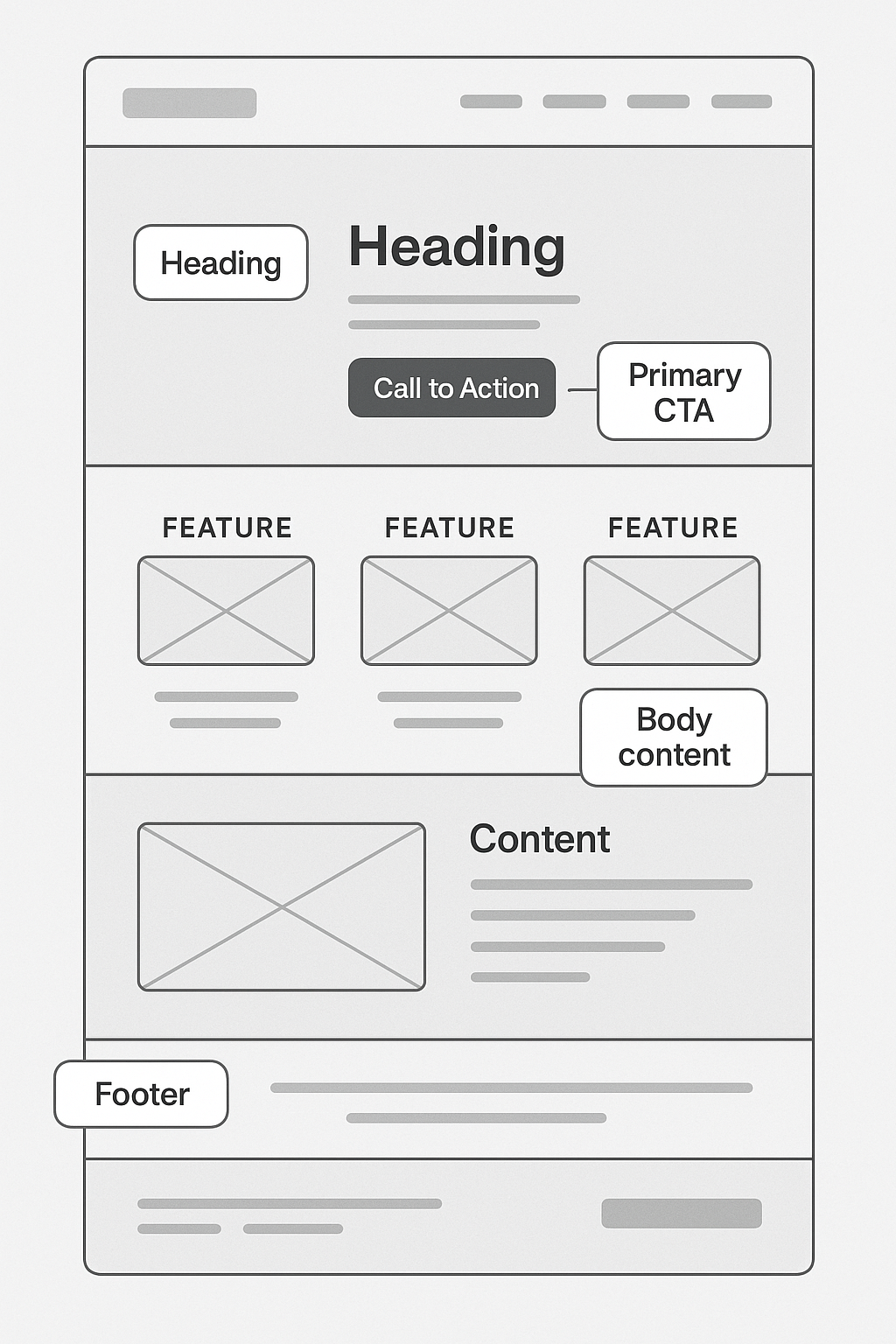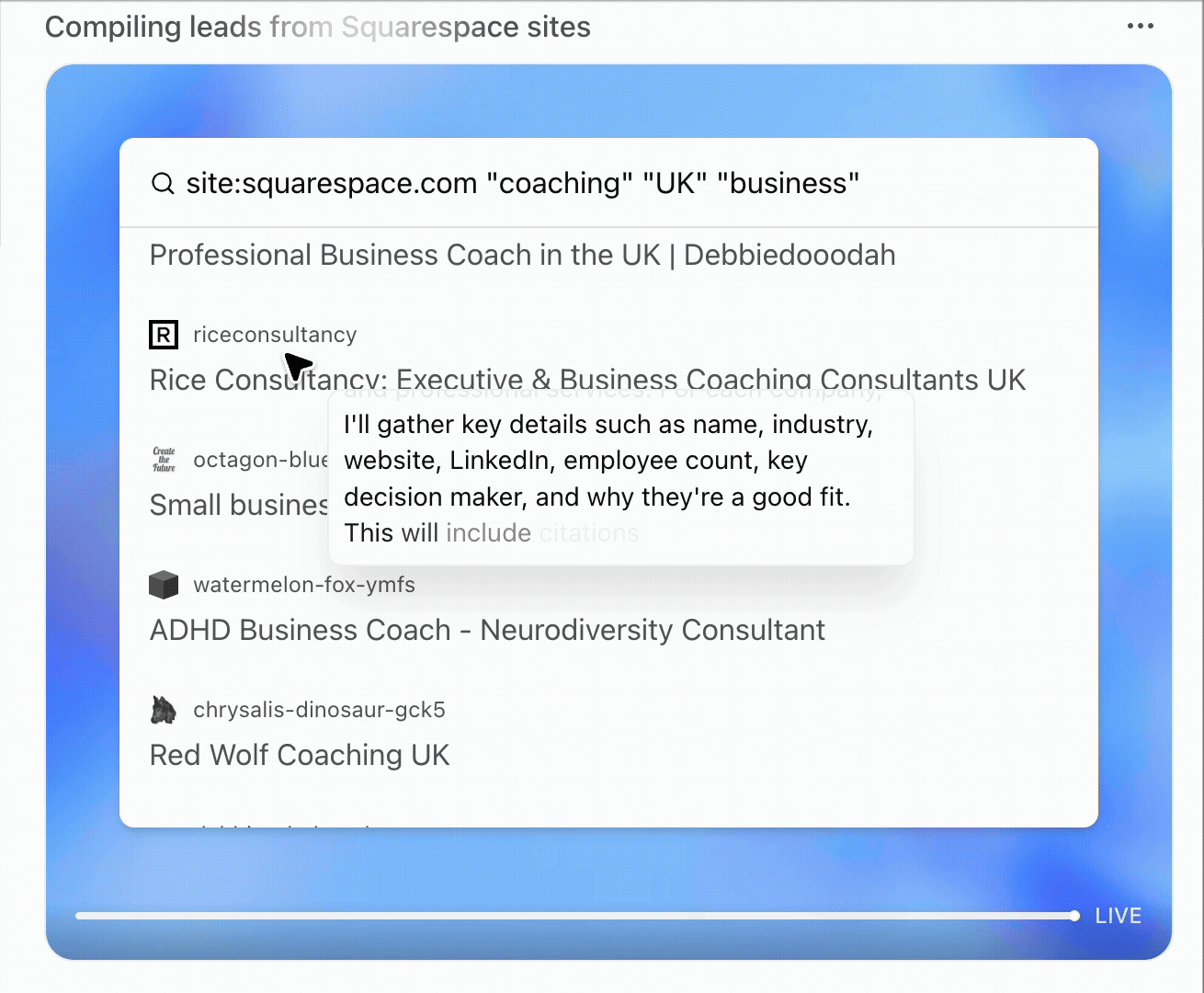ChatGPT-5 and Creativity: How to Use AI to Transform Branding, Web Design and SEO
Why ChatGPT-5 is a Game-Changer for Creatives
AI has moved from a clever assistant to a genuine creative collaborator.
With the launch of ChatGPT-5, brand strategists, designers, copywriters and SEO specialists can ideate faster, write smarter, and ship work that is both original and optimised. The aim is not to replace your judgment, it is to amplify it.
In this breakdown we’ll explore how GPT-5 differs from earlier models, how it uses deeper reasoning to choose the best approach for your task, and how to apply it across branding, design, SEO, and content marketing.
What Makes GPT-5 Different? A Practical Comparison
Compared to its predecessors, GPT-5 offers notable upgrades that matter in day‑to‑day creative work. At a high level:
Deeper contextual understanding – Maintains consistent tone and decisions over longer projects, which supports brand governance and multi‑channel campaigns.
Richer multimodality – Works fluidly with text, images and code, so you can brief concepts, structure pages, and generate content in one loop.
Stronger strategic reasoning – Produces suggestions that align with commercial goals, not just elegant wording.
Model-at-a-glance: from GPT‑3.5 to GPT‑5
Use this as a directional guide rather than a spec sheet. Exact limits and features vary by product tier and settings.
| Capability | GPT-3.5 | GPT-4 | GPT-4o | GPT-5 |
|---|---|---|---|---|
| Reasoning quality | Good for simple tasks | High | High with better speed | Advanced, better planning and trade off handling |
| Context handling | Short to Medium | Longer | Longer, faster | Long, more consistent tone memory |
| Multimodal | Text | Text, limited version | Text + stronger vision/audio | Text + robust multimodal workflows |
| Tool use / function | Basic | Reliable | Faster | More selective and intentional |
| Style Control | Moderate | Strong | Strong | Refined brand-voice shaping |
| Best for | Quick drafts | Complex briefs | Realtime tasks | End-to-end creative and strategic work |
Why this matters: Branding and design hinge on context, continuity, and judgement. GPT‑5’s improvements mean it can help shape concepts, not only follow prompts.
To explore the technology further, you can check out the latest product updates directly from OpenAI, where they share new features and model improvements. If you’re interested in the bigger picture of how AI is shaping creative industries, the MIT Technology Review offers insightful articles and analysis. And for anyone designing websites or digital content, the W3C WCAG guidelines are an essential reference to ensure accessibility is built into every project.
How GPT‑5 “Chooses a Mode”: Deeper Reasoning in Practice
When you ask ChatGPT-5 to do something, it does more than generate text. Behind the scenes, it performs a brief planning pass that weighs intent, constraints, risks, and available tools. It then selects an internal “mode” or approach that fits the job. Think of it as context‑sensitive creative reasoning:
Intent detection – What is the real task? Strategy, ideation, drafting, editing, or analysis.
Constraint scan – Required tone, audience, length, SEO targets, compliance or accessibility requirements.
Tool & skill selection – Whether to call functions or lean on particular skills: research‑like synthesis, structured planning, creative exploration, code/CSS help, or image‑aware descriptions.
Plan then draft – Outline first, then produce, often validating key claims and structure before expanding.
Self‑review – A light pass to reduce contradictions and tighten alignment with the brief.
Mode selection, simplified
Here’s a quick guide to the main “modes” GPT‑5 can operate in, explained in plain language so it’s easy to digest:
Analytical mode – Kicks in for fact‑based tasks such as audits, comparisons, or data analysis. You’ll notice structured outlines, bullet‑proof logic, and careful, precise wording.
Creative mode – Ideal for naming exercises, campaign hooks, or conceptual copywriting. Expect varied angles, fresh metaphors, a strong brand voice, and plenty of options to choose from.
Instructional mode – Best for how‑to guides, process documentation, and SOPs. The output is step‑by‑step, with clear headings, checklists, and relevant safety or compliance notes.
Technical mode – Useful when you need CSS/JS snippets, schema markup, or UX design patterns. GPT‑5 will produce snippets, structural patterns, helpful comments, and any necessary caveats.
Editorial mode – Activated for rewrites, localisation projects, or tone‑of‑voice alignment. This results in cleaner flow, brand‑voice consistency, and improved readability.
SEO‑strategic mode – Geared toward topic clustering, meta optimisation, and filling content gaps. You’ll see keyword‑aware structure, internal‑link prompts, and SERP‑friendly headlines and descriptions.
How to get the best result:
Signal your intent clearly in the prompt. Include details about the audience, tone, goal, constraints, and examples. The richer the context, the sharper GPT‑5 will be in selecting the right approach.
Using GPT‑5 in Branding: Strategy that Scales
Branding works like the compound interest of creative decisions. Small, consistent choices that build value over time. With GPT‑5, you can scale your brand strategy while keeping that human, personal touch intact.
It becomes a partner that supports the thinking behind your messaging, visual identity, and campaigns, helping you generate ideas and maintain consistency without stripping away the originality and emotional connection that makes a brand resonate.
What to use it for
Positioning sprints: Map value propositions against audience pains and market gaps.
Tone‑of‑voice playbooks: Convert core values into practical dos/don’ts and examples.
Campaign territories: Generate 6–10 creative platforms, each with headlines, social hooks, and visual cues.
Messaging hierarchies: From corporate narrative to product‑level claims, marked for different buyer stages.
Example:
Brief: B2B climate tech start‑up targeting local authorities and infrastructure investors.
GPT‑5 output: Three narrative frames (Impact, Resilience, Efficiency), each with a core story, proof points, a tagline option, and suggested case‑study angles.
Tip: Feed competitive positioning and customer language (reviews, sales notes). GPT‑5 will echo the audience’s words, which increases resonance and conversions.
GPT‑5 for Web & Graphic Design: From Blank Page to Braver Pages
Another improvement with ChatGPT-5 is the way designers now have a much more intuitive collaborator, ready to support at all stages of the design process, from idea generations through to delivering and handover.
Here’s how it can help:
Propose WCAG‑aware colour palettes to improve accessibility – Complete with contrast notes for text on backgrounds, ensuring your designs are accessible from the outset.
Transform wireframes into copy flows – If you provide a wireframe or basic layout, GPT‑5 can create an on‑brand “wireframe‑to‑copy” flow with microcopy, calls‑to‑action, and section introductions tailored to your audience.
Suggest interface and UI design – From grids and card layouts to form design and error states, GPT‑5 helps you build interfaces that feel fresh and functional.
Map out page structures and sitemaps – Especially useful for Squarespace or other web platforms, GPT‑5 can outline pages optimised for user journeys and SEO.
Examples:
A renewable‑energy consultancy requests a colour palette and receives a fully accessible set of HEX values with usage notes.
A brief for homepage copy for an anaerobic digestion training programme yields crisp headlines with benefit‑driven bullet points.
A request for homepage section order for a professional services site results in a logical flow: hero area → proof or testimonials → services → case studies → about section → persuasive call‑to‑action.
Reference: WCAG Accessibility Guidelines.
SEO + Content: Precision at Scale (Without Sounding Robotic)
GPT‑5 shines when you combine strategic planning with human editing, especially in SEO and content marketing where both quality and quantity matter.
By blending GPT‑5’s ability to structure, analyse and create with your expertise, you can achieve so much more than what was previously possible. Some key highlights by incorporating this AI workflow into creating your optimised website content;
Accelerate content production without sacrificing tone or originality.
Integrate keywords naturally so articles feel written for people first, not just search engines.
Optimise for SERP performance with engaging titles and descriptions that earn more clicks.
Identify and fill content gaps faster than traditional manual research.
Why not try this workflow:
Pick a topic cluster tied directly to revenue, for example, Squarespace web design for coaches.
Research keywords with Ahrefs, SEMrush or even Google Keyword Planner and share seed keywords, SERP intent, and competitor gaps with GPT‑5.
Generate a detailed outline for a pillar page plus 5–8 supporting blogs.
Draft content with GPT‑5, asking for internal-link suggestions, FAQ schema, and relevant examples.
Edit the content to align with your brand voice and authority, adding unique insights, case studies, and original data.
Publish, interlink, and monitor, refreshing with new data or updates every quarter.
If you want to go deeper into how AI can power web design and SEO workflows, including tools like ChatGPT Agent and Canvas for creating integrated, context‑aware content plans, check out my previous post: AI and Web Design: The Future is Here – and It’s Smarter Than You Think. This explore how using AI in Web Design is here to stay and best practices for embracing this skillset.
Helpful resources: Guidance on people‑first content via Search Central and pillars on E‑E‑A‑T.
Creative Writing & Campaign Ideas: Unsticking the Stuck
When you may be lacking that creative spark or you have writers block, using GPT-5 is a great tool to assist with these challenges. It can easily be prompted in ways that encourage more imaginative and creative output. This means leaning into varied perspectives and expressive language to move beyond generic phrasing and tired concepts.
For example, you could ask:
“Suggest 10 unique and engaging headlines for a waste‑to‑energy campaign that are bold, human, and inspiring.” Requests like this help nudge GPT‑5 toward generating campaign hooks, striking headlines or narrative twists that capture attention and spark interest.
Other prompts you can try:
“Give me 12 non‑cliché campaign hooks for a waste‑to‑energy firm. Keep them human and hopeful.”
“Rewrite this headline in three tones: authoritative, energetic, minimalist.”
“Offer 5 metaphors for ‘process optimisation’ that feel fresh in the biogas sector.”
It is worth noting that these prompts are quite simple, as mentioned earlier on this post, if you provide additonal context the output will be more relevant and tailored towards what you are after. However, these are a good way to get you thinking and fight through that creative block.
Example: How GPT‑5 Picks the Right Approach (Branding, Web & SEO)
| Scenario | Your brief | GPT-5's internal approach | What you get |
|---|---|---|---|
| Brand naming sprint | “20 names for an online body-transformation coach, edgy but credible, dot-com available if possible.” | Creative mode → filters by tone → checks constraints → editorial pass | A shortlist clustered by theme, with rationale lines and trademark caveats |
| Technical SEO review | “Scan this outline for missing subtopics on ‘biogas plant operator training’. Include schema and internal link ideas.” | Analytical + SEO-strategic mode | A structured gap list, suggested H2s/H3s, FAQ ideas, and JSON-LD starters |
| Homepage refresh | “Propose a layout for a consultancy site and write microcopy for each block.” | UX-aware + instructional mode | Section order for conversions, placeholder copy, CTA variants, and alt-text suggestions |
Best Practices for Human + AI Collaboration
Do
Brief with context: audience, goals, tone, examples, constraints.
Iterate: ask for options, then refine with follow‑ups.
Maintain oversight: fact‑check, sense‑check, and brand‑check before publishing.
Don’t
Publish raw outputs.
Skip accessibility and compliance.
Use the same prompt everywhere. Tailor it per task.
FAQs
Will GPT‑5 replace designers and writers?
No. It accelerates research, drafting and iteration. The competitive edge remains your taste, judgement and experience.
Is GPT‑5 safe to use for SEO?
Yes, even if your content is written by AI when you prioritise helpful original content that provides value to the reader you are less likely to be penalised by search engines. Make sure to avoid thin, repetitive pages. See Google’s people‑first content.
How do I keep content original?
Provide real data, case studies, and point‑of‑view. Ask GPT‑5 to incorporate your distinct examples and phrasing. If you are able to provide as much of your own information as possible, the output will be much richer and original as it is tailored to you.
What about accessibility?
Bake it in. Request WCAG‑aware colour and alt‑text suggestions. Validate with tools and manual checks. See WCAG.
Turn ChatGPT‑5 into Your Competitive Advantage
GPT‑5 helps creative teams work with more speed and intention. The secret is simple: let AI do the heavy lifting, then add the human spark. Use analytical mode for rigour, creative mode for ideas, and editorial mode for polish. With consistent prompts, strong briefs, and proper QA, you will ship better work in less time.
Start your project today
If you want help integrating AI into your brand or website, or you’d like an SEO content plan built around your services, get in touch and let’s make something great.